You'll need a few other bits of software. All FREE! Free is good.
Code editor
You can use any code editor you want, but I recommend VS Code. It's easy for beginners, but with goodies that will help you work faster, and more accurately.
VS Code works on Windows, Mac, and Linux.
SFTP client
You'll learn about SFTP in the next module. It lets you upload many files at once.
Install Filezilla. Free, of course. Works on Windows, Mac, and Linux.
The download process can get a little strange. Here's what you might see when you hit the Download link:
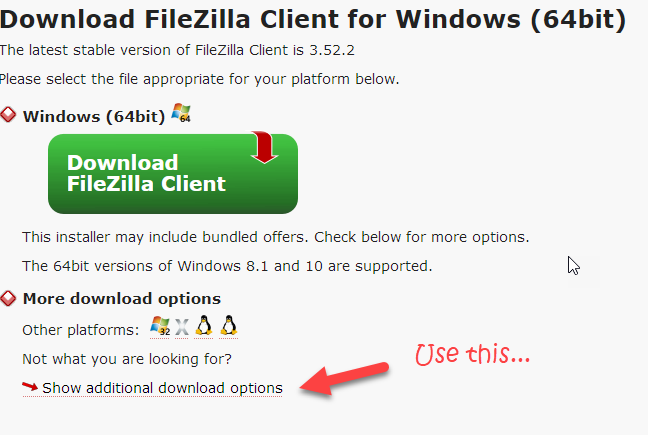
Use the link at the bottom, rather than the Big Green Button of Doom. Then you'll see...
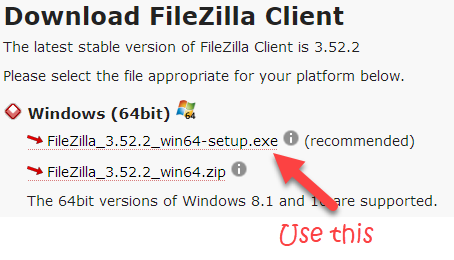
Images
You'll work with images quite a bit. You'll be messing with their width and height, and their compression. Photos from your cell phone are HUGE files. ENORMOUS! You'll need to trim them down for use on a site. You'll need software for that.
For simple conversions and trimming, I use XnView on Windows. It's quick and easy.
To make drawings, try the Draw program in the LibreOffice suite. It's free.
Paint.NET is a fairly powerful photo editor and converter. Free!

Ray
Free is good.
No argument here!