Here are some ways we'll communicate with each other. Two types of communication:
- Async (asynchronous) - send messages to people they read whenevs, like email, or texting.
- Sync (synchronous) - talk to people at the same time they're talking with you, like Facetime.
Asynchronous communication
There are two ways: Moodle forums, and email.
Moodle forum
There are three Moodle forums:
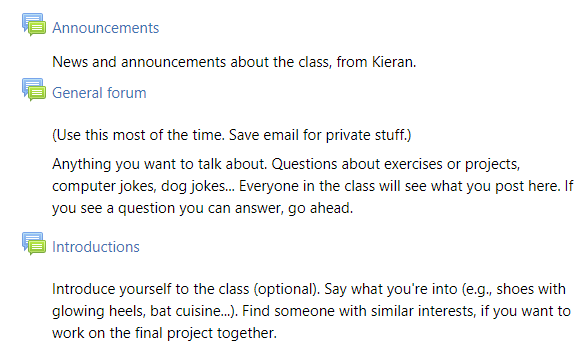
The three forums are:
- Announcements is one-way, from me to you.
- The general forum is where you should post most of your questions. If you see a question you can answer, go ahead.
- The introductions forum is to..., well, introduce yourself.
Moodle forums send email to your Oakland account. OU uses Google stuff, including Gmail, Google Calendar, Meet, Drive, and other things. They're powerful tools. Explore them. Consider using Google Calendar to keep track of classes, when things are due, etc. That's my tool of choice.
You can email me at mathieso@oakland.edu. Only email me directly about private issues, like grades.
Please use the general forum on Moodle for questions about content ("How do I..."), or class organization. That way, everyone can see and learn from your question.
Sync communication
Gather.Town is a virtual 2D environment, a cross between Zoom and Zelda.
A link and password for our Gather.Town area is in Moodle.
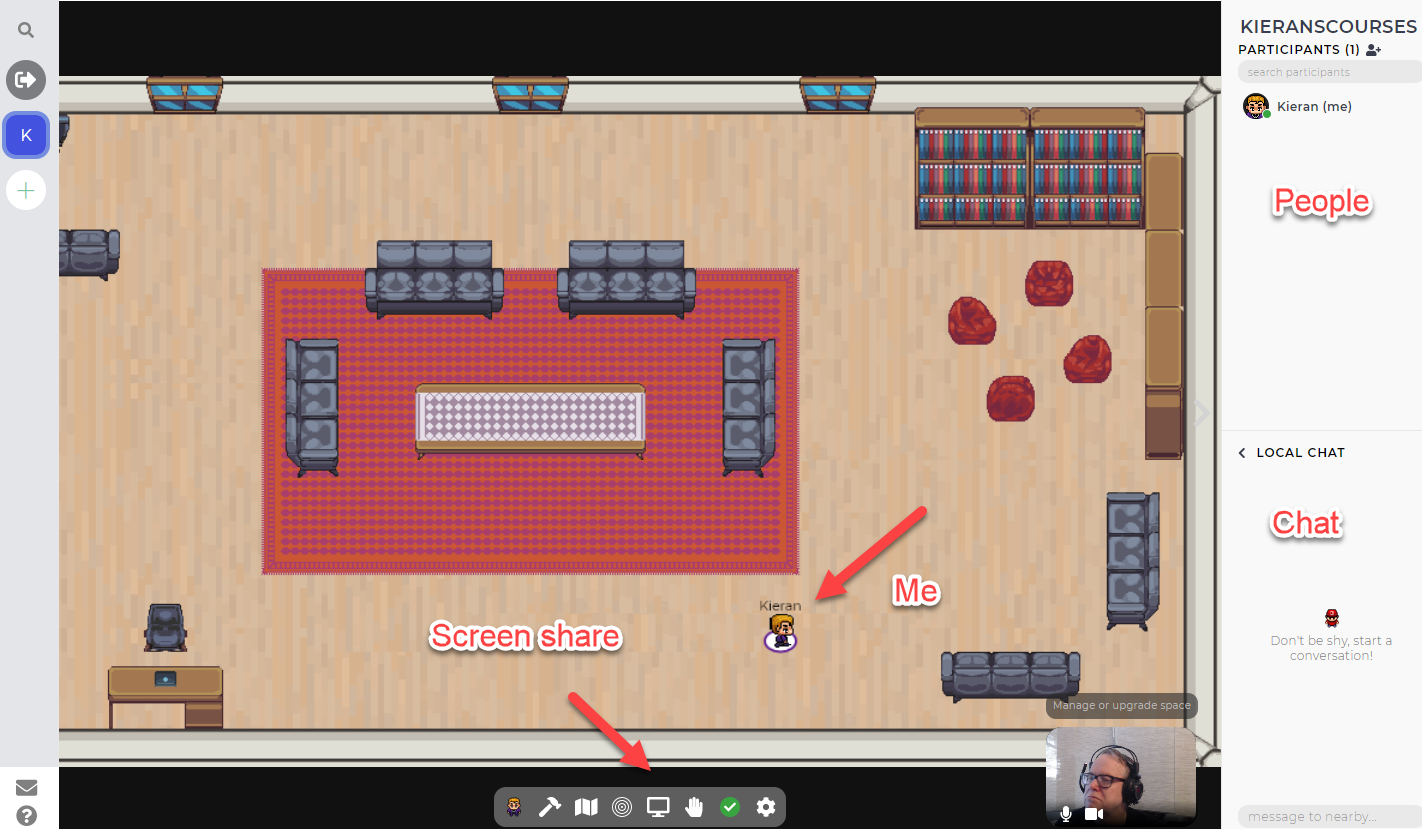
You'll get an avatar you can move around the screen, with your computer's arrow keys (they're working on a mobile app).
When your avatar gets close to other peoples' avatars, a video window will open. You can talk with them, and share your screen. So if you and Sarah are close to each other in the room, you'll be able to see and hear each other with your webcam and microphone. If Sarah wanders away, her webcam and audio will vanish.
If you can't get your microphone to connect, there's a troubleshooting guide.
Note
You don't have to turn your camera on, if you don't want to. You don't have to explain your choice, either. If someone's camera is off, respect their decision.
You can also do group work together. If Sarah and I sit in the same workspace...

... we'll be able to see and hear each other, share screens, and use a shared Google doc. The doc will show up in your OU Google doc area, if you connected to Gather.Town with your OU email.
You can use the chat window to send text. The local chat will go to people near you. Global chat will go to everyone. Or you can send messages privately, to just one person.
I'll be on Gather.Town at the times listed on Moodle. Walk up to my avatar to get personal help.
You can come and hang out when you want. Other students might be able to help answer your questions. Or you can just work quietly, on your own stuff.